【Docker】安装php、nginx
编辑
48
2019-08-22
安装 PHP
docker pull php:7.1-fpm
docker run -p 9000:9000 --name php -v /docker/nginx/php:/home -d php:7.1-fpm安装 Nginx
docker pull nginx
docker run -p 80:80 --name nginx -v /docker/nginx/php:/www -v /docker/nginx/conf.d:/etc/nginx/conf.d -d nginx启动 nginx 的时候,首先把本机的
/docker/nginx/php映射到 nginx 的/www目录,然后把本机的/docker/nginx/conf.d目录映射到 docker 的/etc/nginx/conf.d目录这样,要想给 nginx 添加配置,只需在本机的
/etc/nginx/conf.d目录新建*.conf文件即可nginx 默认访问
/www目录,把本机的/docker/nginx/php映射到 nginx 的/www目录,同时把 php 的默认/home路径也映射到/docker/nginx/php,如下
接着给在本机的
/docker/nginx/nginx.d中新建*.conf的文件来给 nginx 添加配置,如下
添加完毕之后,进入到 nginx 中(
docker exec -it nginx bash)执行service reload nginx来重启 nginx即可若上面的
/home配置错误会提示 「file not found」错误,查看error.log日志文件提示「Primary script unknown" while reading response header from upstream」
补充
查看 docker 容器中的 nginx 的配置文件
docker exec -it nginx bashcd /etc/nginx && cat nginx.conf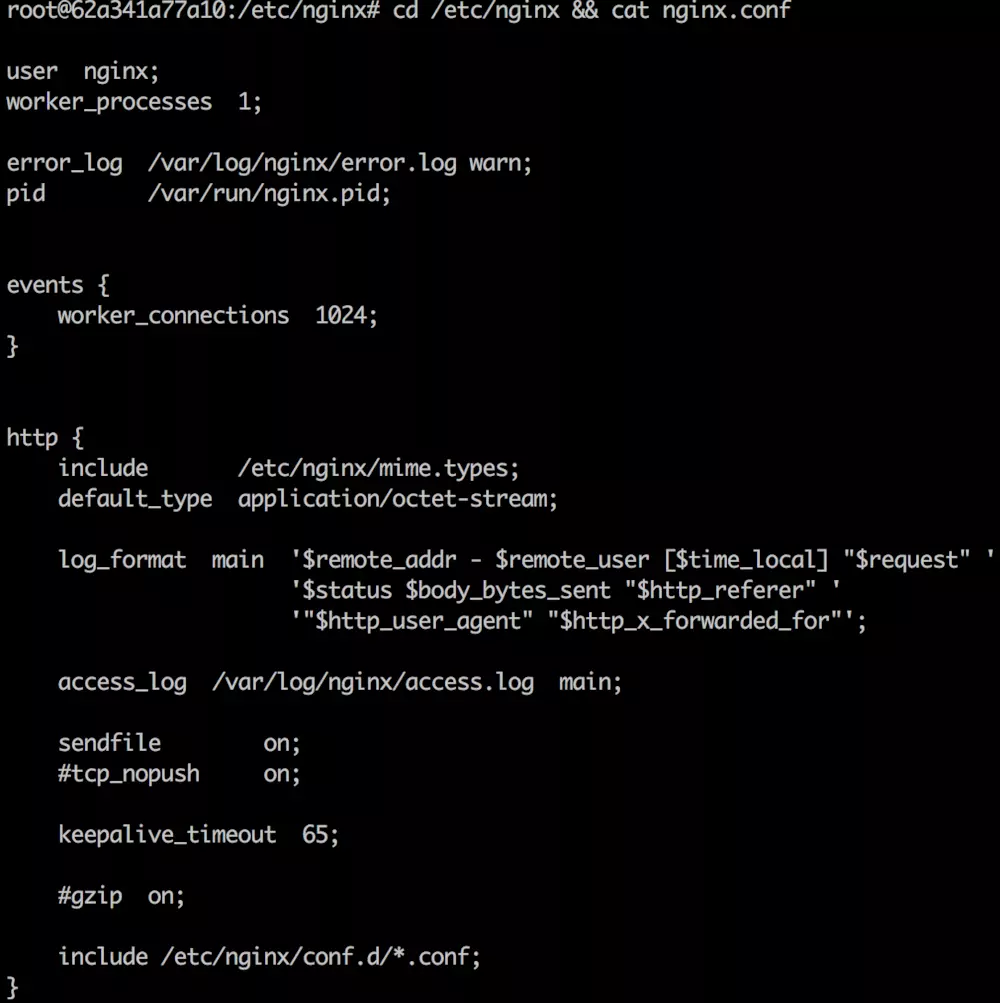 nginx 配置
nginx 配置
server {
listen 80;
server_name 127.0.0.1;
root /www;
location / {
index index.html index.htm index.php l.php;
autoindex off;
}
location ~/d/file/p.*\.php$ {
deny all;
}
error_page 500 502 503 504 /50x.html;
location = /50x.html {
root html;
}
location ~ \.php(.*)$ {
fastcgi_pass 172.17.0.4:9000;
fastcgi_index index.php;
fastcgi_split_path_info ^((?U).+\.php)(/?.+)$;
fastcgi_param SCRIPT_FILENAME /home$fastcgi_script_name;
fastcgi_param PATH_INFO $fastcgi_path_info;
fastcgi_param PATH_TRANSLATED $document_root$fastcgi_path_info;
include fastcgi_params;
}
gzip on;
gzip_min_length 1k;
gzip_buffers 4 16k;
gzip_comp_level 2;
gzip_types text/plain application/x-javascript application/javascript text/javascript text/css application/xml application/x-httpd-php image/jpeg image/gif image/png;
gzip_vary on;
gzip_disable "MSIE [1-6]\.";
}最下面是开启 nginx Gzip 配置,
location ~d/file/p.*\.php$ {...}是在特定正则规则下,禁止 php 的访问
- 0
- 0
-
赞助
 微信
微信
-
分享
