下载
用法
Command
Usage: docker run -d --name='tinyproxy' -p <Host_Port>:8888 --env BASIC_AUTH_USER=<username> --env BASIC_AUTH_PASSWORD=<password> --env TIMEOUT=<timeout> tinyproxy:latest <ACL> - Set <Host_Port> to the port you wish the proxy to be accessible from. - Set <ACL> to 'ANY' to allow unrestricted proxy access, or one or more space seperated IP/CIDR addresses for tighter security. - Basic auth is optional. - Timeout is optional. Examples: docker run -d --name='tinyproxy' -p 10000:8888 tinyproxy:latest ANY docker run -d --name='tinyproxy' -p 7777:8888 tinyproxy:latest 87.115.60.124 docker run -d --name='tinyproxy' -p 8888:8888 tinyproxy:latest 10.103.0.100/24 192.168.1.22/16
SwitchyOmega 配置


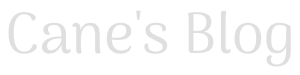

评论