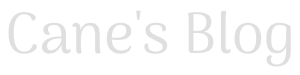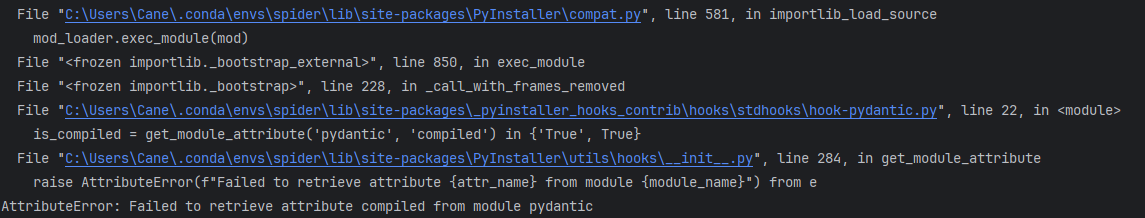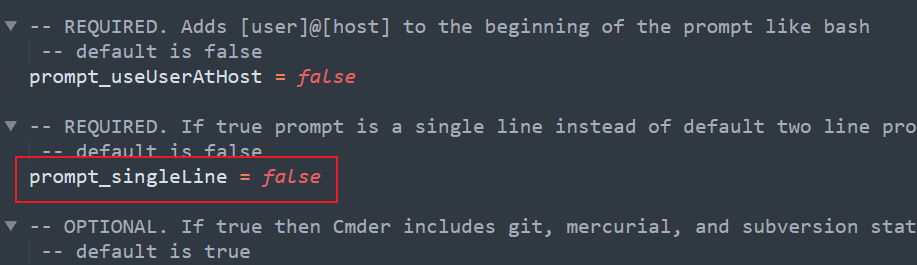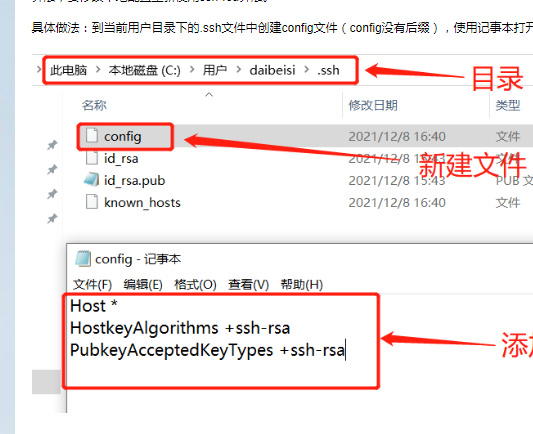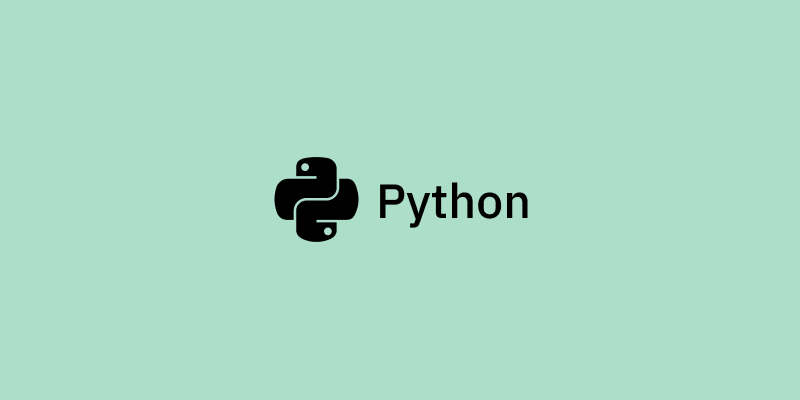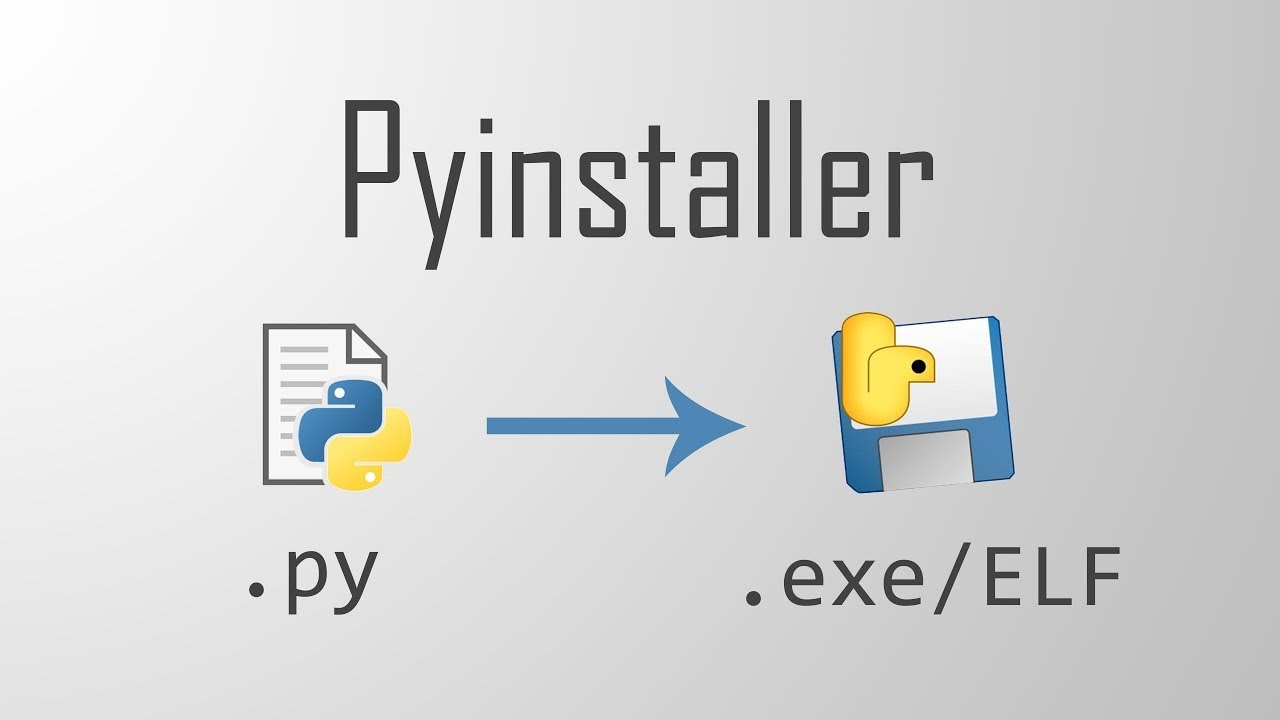Problem [13]
【Problem】Pyinstaller 打包 Pydantic V2 失败
问题描述 AttributeError: Failed to retrieve attribute compiled from module pydantic 详细日志 (spider) λ pyinstaller --onefile --name spider main.py
Traceback
【Problem 】Cmder删除字符残留
问题描述 cmder 删除文本后,导致字符残留 截图 解决方案 将 "λ" 改为 "$" 重启即可 如果想实现 Linux 命令行中的,路径跟命令在同一行
【Problem】Git报错,解决 Unable to negotiate with **** port 22: no matching host key type found.
问题描述 Git SSH 已经添加密钥,仓库地址无误,但是 Push 的时候报错 提示 Unable to negotiate with **** port 22: no matching host key type found. Their offer: ssh-rsa 截图 ... 解决方案 在
【Problem 】Cmder使用 linux命令失效
问题描述 cmder 突然很多 linux 命令无法执行 截图 解决方案 将 E:\cmder\vendor\git-for-windows\usr\bin 路径添加到系统环境变量中,然后在 cmder 里面执行: set PATH=E:\cmder\vendor\git-for-windows\u
【Problem】青龙面板支持库安装失败
准备工作 docker exec -it qinglong bash # 进入容器命令行 APK 加速 vi /etc/apk/repositories
http://mirrors.aliyun.com/alpine/v3.8/main/
http://mirrors.aliyun.com/a
【Problem】Python 日志输出刷新不及时
问题描述 FROM python:3
ADD . /code
WORKDIR /code
RUN pip3 install -r requirements.txt -i https://pypi.douban.com/simple
RUN /bin/cp /usr/share/zoneinfo/As
【Problem】docxtpl替换图片失败
问题描述 使用 docxtpl 库,替换 docx 文件中的图片失败 # 代码
template = DocxTemplate(template_path)
template.replace_pic(base_pic_name, replace_pic_path)
template.save(sa
【Problem】pyinstaller 安装 numpy, pandas, scipy 导致文件过大
问题描述 python 包里引用了关于科学计算的几个包,导致生成的软件体积十分庞大 复现步骤
1.创建虚拟环境
2.在虚拟环境下安装所有依赖包
3.在虚拟环境下安装 pyinstaller (否则执行 pyinstaller 生成的文件是依赖于Anaconda的包,十分臃肿)
4.在虚拟环境
【Problem】pyinstaller 递归深度过深导致生成失败
问题描述 RecursionError: maximum recursion depth exceeded 截图 ... 解决方案 在生成的 「xx.spec」 文件中,添加两行 import sys
sys.setrecursionlimit(1000000) 执行 pyinstaller -F
【Problem】Elasticsearch5.x迁移7.x版本问题集合
Elasticsearch 连接不上 Elasticsearch-head 问题描述 Elasticsearch 连接不上 Elasticsearch-head 截图 解决方案 原因:Elasticsearch 默认不支持跨域连接 在 Elasticsearch 配置文件添加跨域支持配置文件路径:/